Multi-Function Devices (MFDs) and printers for the use of VIU Employees are located in various offices, office suites, classrooms and common areas throughout VIU campuses. Copiers and printers are to be used for documents that are relevant to the day-to-day conduct of business at VIU. High volume copy/print needs should be directed to Print Services in the Campus Store.
All MFDs are accessible via the FindMe print queue, allowing users the flexibility to obtain prints at any location. To ensure the security of printed documents, the system requires employee authentication at the unit. These systems use a card reader to log you into your account. MFDs can be easily identified by looking for the log in screen on the front of the machine.
All MFDs use the PaperCut service to manage and charge for print jobs. You can access PaperCut online or install the client onto your device.
Once you have been assigned a VIU computer account and changed their password, you will automatically be able to print.
How do I print to FindMe?
-
Please ensure that you have an employee ID card. For information on obtaining an employee ID card, see: VIU ID for Employees
- If you are on a personal device or a Mac, you will need to install the FindMe queue on your device. If you are on a VIU-issued Windows computer, you can skip to the next step.
-
Print your document. Choose findme on printserve.viu.ca as the destination printer.
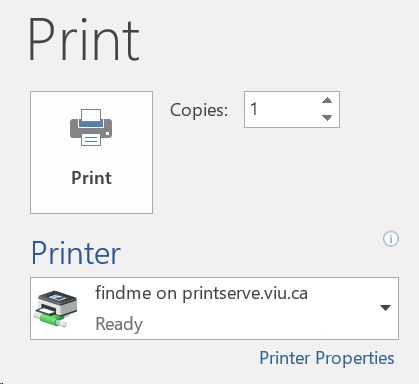
-
Tap your employee ID card on the Ricoh printer's card reader. You may need to enter your VIU username and password the first time you print. Learn more about Programming your Employee Card.
I have other problems or questions
We have a Manuals and Guides section that contains information on how to set up many things, including:
- Installing Findme on other operating systems
- Installing a Direct Queue Printer
- Installing the PaperCut Client
and much more.
If your problem isn't listed there, please contact us at ithelp@viu.ca and we'll be happy to assist you.
How do I use a printer without a card reader?
Printers that don't use card readers are called Direct Queue Printers.
How do I install PaperCut?
You can use PaperCut to add funds to your personal print account and see your print queue.